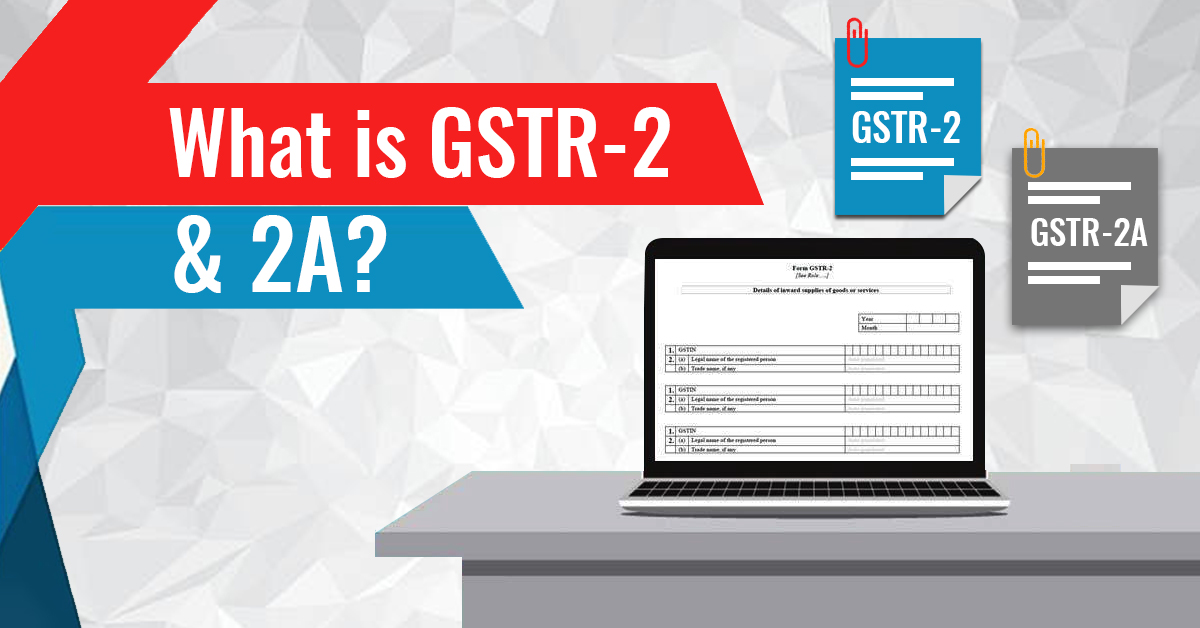The Goods & Services Tax (GST) has been introduced as a new, reformed tax mechanism in India. The GST law requires eligible taxpayers to file regular GST returns on the portal mentioning the details of the taxable transactions made by them in a particular tax period. GSTR-2 and GSTR-2A are two of the GST return forms, however difference, GSTR 2A isn’t exactly used for filing returns.
The filing of GSTR-2 postponed until 31st March 2018, check the details at GST return due dates.
What is GSTR-2?
The GSTR-2 Form is a monthly statement that will contain the details of all the inward supplies made by a registered taxpayer in a particular month. The details to be mentioned in the GSTR 2 form include the following:
- Inward supplies received from a registered person, other than reverse charge supplies
- Inward supplies applicable for reverse charge tax
- Inward supplies received from Overseas or from an SEZ unit
- Changes (if any) in inward supplies for earlier tax periods
- Supplies received from a composition scheme supplier
- Tax exempted, Nil rated and non-GST supplies
- ISD credit, if received
- TDS and TCS credits, if received from any supplier
- Details of advances paid/adjusted against a supply
- ITC to be claimed
The recipient is also required to upload the relevant invoices and bills related to purchases made by him in the given month. You also need to provide the details of any advances paid by you on supplies, whether reverse charges or not. If you have received advances on which tax has already been paid in an earlier month but invoice was received this month only, you need to mention that as well.
The ITC (input credit) of the taxpayer will be calculated based on the details provided by him in his GSTR 2, and the same will be transferred to his online credit ledger.
What is GSTR-2A?
GSTR-2A is not exactly a tax return form, but a statement that is auto-populated and contains the information provided by your supplier in his/her GSTR-1 of the outward supplies made to you during that tax period.
Note: The outward supplies from suppliers to you are the inward supplies for you.
It is a read-only form that will be available in your dashboard and that you can use as a reference to fill your own GSTR-2 Form. You can verify the details provided by your supplier and request for edit if anything mismatches.
GSTR-2A will not generate until your supplier files his GSTR 1 Form.
Apart from the GSTR-1 details, GSTR-2 guide will also fetch the following details from various GST returns:
- Supplies received from non-resident taxable persons – GSTR-5
- ISD received – GSTR-6
- TDS deducted – GSTR-7
- TCS collected by e-commerce service provider – GSTR-8
GSTR-2 file will be available on the GST portal in a downloadable format that you can view online or download to view offline. The online facility, however, lets you view records of only up to 500 invoices in GSTR-2A.
To download your GSTR-2A statement, visit the GST Portal, and click on Services > Return > Prepare Offline > Download Tab > Generate File. Download the file and use the offline utility tool (available on the portal) to view it.
Significance of GSTR-2 and GSTR-2A
GSTR-2 and GSTR-2A are two different yet related GST returns. GSTR-2A Form makes it easier for users to file GSTR-2 by providing most details in a ready-to-fill format. GSTR-2A fetches the details of the outward supplies as mentioned by your supplier in their returns, which you can use to file your own GSTR-2.
Basically, GSTR-2 will be a replica of the GSTR-2A, but it will be editable so you can check the details and edit the same or change them, in addition to the invoices related to those supplies. The user, therefore, need not upload all the inward supplies details manually.
The GSTR-2A Form will also include all the inward supplies invoices uploaded by your supplier, which you can check, modify or delete, to be further added to your GSTR-2 Form. Be sure to include only the correct information in your returns, as your input tax credit eligibility will be determined based on the information provided by you in your GSTR-2 Form.