GSTR is the GST return forms a taxpayer needs to file to record his monthly transactions and pay taxes accordingly on the GST portal. It is mandatory for all taxpayers to file the monthly returns, irrespective of their transaction in that particular month.
The rule applies to all the GST return forms including GSTR-3B, GSTR-1, GSTR-2, GSTR-3 and so on. That means a dealer has to file GST returns even if he did not perform any business transactions or supplies/sales in a month. A GST Return with no transactions or sales (outward supplies) is called Nil GST Return.
In this article, we will discuss who should file a Nil GST Return and how to file it:
Criteria for Filing Nil GST Returns
A registered dealer who has no business transactions (outward supplies) in a particular month (tax period) will file a Nil GST return for that month on the GST portal using the same account and GSTIN.
Process for Filing a Nil Return under GST
Wondering how to file a Nil GST return? Follow the step-by-step procedure below.
Step 1: Login to GST Portal at https://services.gst.gov.in/services/login using your login details.
Step 2: Click on Dashboard >> Returns.
Select the year and month of return filing from the dropdown lists.
Step 3: Click on “Prepare Online” option under the tile of the respective GSTR Form you wish you to fill.
Step 4: A new window will open. Enter the aggregate turnover details for the preceding Financial Year (April 2016- March 2017) in one tab and the aggregate turnover for the second quarter (April to June) of 2017 in second tab.
Now, click on ‘Add Details’ for the respective section. Choose a POS (Place of Supply) from the list. Enter 0 (Zero) in all other fields. Click the Save button when done.
Step 5: The next page will show you a table with the details entered by you. Click ‘Back’ to go back to Returns page.
Step 6: Click on Summary button at the bottom. Click the checkbox and Preview. Recheck the details and click on Submit when you’re done.
Once the GST Nil return is filed successfully, an Acknowledgement receipt will generate.


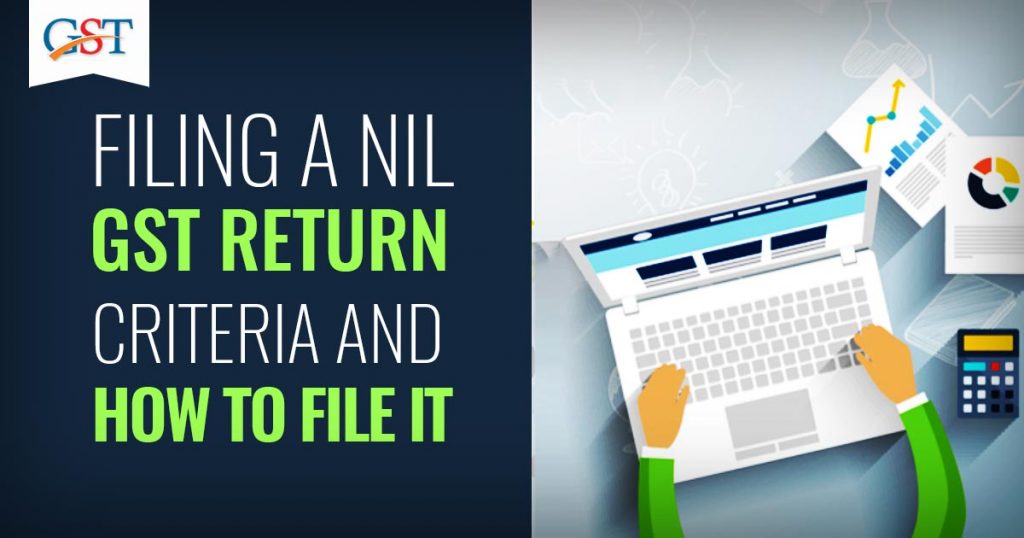




Hi for nil GST return GSTR-3B, GSTR-1, GSTR-2, GSTR-3 its all mandatory r not
Yes, you need to file all GST returns – GSTR 1, 2, 3 and GSTR 3B including nil GST return.
I have GST no but my annual bussiness in less than 20 lacks.can i fill nil return.
Once you are registered under the GST, it is mandatory to file GST returns. But if your business turnover is less than 20 lakhs, you can cancel GST registration.
If you have NO business transactions or sales in any particular month then you need to file NIL GST return.
what are the cut of dates to file GST 2 and 3 if there is no sale I filed GST 1 for Feb 18 I have no sale in March does it mean GST2 is for March please Advise.
The filing of GSTR-2 and GSTR-3 has been suspended until 31st March 2018.